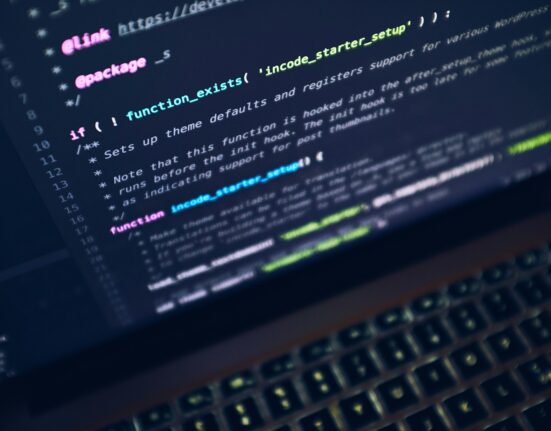Your CRM (Customer Relationship Management) system is one of your most valuable digital assets. It holds essential data like customer details, sales insights, and prospect information — the very lifeblood of your business growth and client relationships.
But that value makes it a prime target for cybercriminals.
If your CRM is compromised, it’s not just data that’s lost — your reputation, customer trust, and revenue are all on the line. In cybersecurity, we refer to systems like these as “crown jewels” — and they deserve royal protection.
Here’s how to secure your CRM data effectively, with proven best practices:
1. Choose a Security-First CRM Provider
Not all CRM vendors are created equal. The most critical step in protecting your CRM data is selecting a provider that takes security seriously — from architecture to incident response.
What to look for:
- Certifications: Choose providers with ISO 27001, SOC 2, and GDPR compliance.
- Breach history: Research past incidents. A breach isn’t necessarily a dealbreaker, but the response is revealing.
- Transparent documentation: Look for publicly available whitepapers, security FAQs, and SLAs.
- Advanced features: Providers offering zero-trust architecture, private cloud hosting, or end-to-end encryption show a strong commitment to security.
📌 Pro tip: Vet the provider as if your business depends on it — because it does.
2. Build a Layered Security Fortress
Your CRM is only as secure as the environment around it. Don’t rely on a single control — implement defense in depth.
Key layers to implement:
- Firewalls & EDR: Invest in next-gen firewalls and Endpoint Detection and Response (EDR) tools to flag unusual behavior.
- Patch management: Keep all software — from OS to CRM to antivirus — fully updated with automated patching.
- Browser & API security: Use browser isolation for secure browsing, and ensure CRM APIs are protected and monitored.
- Built-in CRM security: Look for features like data encryption, secure API access, and advanced threat detection within the platform.
3. Train Your Team Relentlessly
People are your first line of defense — or your weakest link. Empower them.
Smart training tactics:
- Repeat, don’t retreat: Offer ongoing security training, not just a one-off session.
- Role-based access control: Limit access to only what each user needs.
- Remote work safety: Train users on VPN use, public Wi-Fi risks, and phishing awareness.
📌 Gamified or scenario-based learning keeps your team engaged and informed.
4. Master Password Hygiene
Strong passwords are foundational — but alone, they’re not enough.
Modern password strategies:
- Strong password policies: Enforce unique passwords, ideally 16+ characters.
- Multifactor Authentication (MFA): Require MFA for all users — prefer biometrics or authentication apps over SMS codes.
- Password managers: Provide corporate password managers to prevent reuse and weak choices.
- Explore passkeys: Emerging tech like passkeys offers phishing-resistant, passwordless login.
5. Monitor Your CRM Like a Hawk
You can’t defend what you don’t monitor. Set up real-time visibility and create a feedback loop between IT, security, and operations.
Monitoring must-haves:
- Audit logs: Track logins, data exports, and permission changes. Review regularly.
- Security dashboards: Use centralized dashboards to monitor CRM and endpoint health.
- Anomaly detection: Use behavioral analytics to flag suspicious access patterns.
- Incident response plan: Have a playbook ready. Know your CRM provider’s emergency contacts and test your response plan regularly.
Final Word: Protecting Your CRM Is Protecting Your Customers
CRM security isn’t just a technical issue — it’s a business-critical imperative. A breach can cause regulatory fines, reputational damage, and customer churn.
By:
- Picking the right provider,
- Implementing layered defenses,
- Training your team,
- Enforcing strong access controls,
- And monitoring intelligently,
You’ll ensure your CRM remains a trusted, secure platform — and your customer relationships remain strong.